Hello friends, my name is Ajit Kumar Sahu. In this article, I will tell you how you can download BSE Orissa or CHSC Orissa matriculation certificate or two certificates or plus 3 certificates online. He also has a certificate from Odisha. As you would know that earlier if your certificate was lost then you had to go to your board offline and apply for it and there was a lot of hassle in it but now there is excellent news for you that you can get this certificate online now. You can download recently Odisha government has launched new certificates etc. Everything on your DG Locker is that you can download certificates online from matriculation to graduation, so today we will see how you can download all certificates online Can download so let's start.
Suppose you want to download your Odisha matriculation certificate or presentation certificate or presentation certificate. In that case, you have to first register on DG Locker, and on that, you will have to create an ID and password as soon as you have created your own user ID and password on DG Locker. Yes, you have to log in to the DG Locker website, after login, you have to select the state, after going to Odisha and Odisha, whatever certificate you want or mark sheet, select it and give your roll number and date of birth. You can download it online.
STEP ONE - CREATE A DIGILOCKER ACCOUNT BY CLICKING HERE
Enter all details of your Adhaar card like Full Name, DOB, GENDER, MOB NO, SECURITY PIN, AND ADHAAR NUMBER, And Click On Submit.
After Creating Account Kindly Login Into Your Account By Click Here
Then Search for Your Certificate By Selecting Your State Odisha Or Others
Then Enter All Details And Download Your All Certificate One By One Thanks For Visiting Akhadu Sambalpuri.

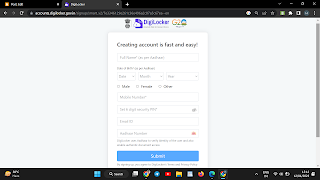


Post a Comment